Request a brochure
To request your brochure, simply fill in the form below and we will email it directly to you...
Manage your business for less with our best free software guide! - Part 1 - Office
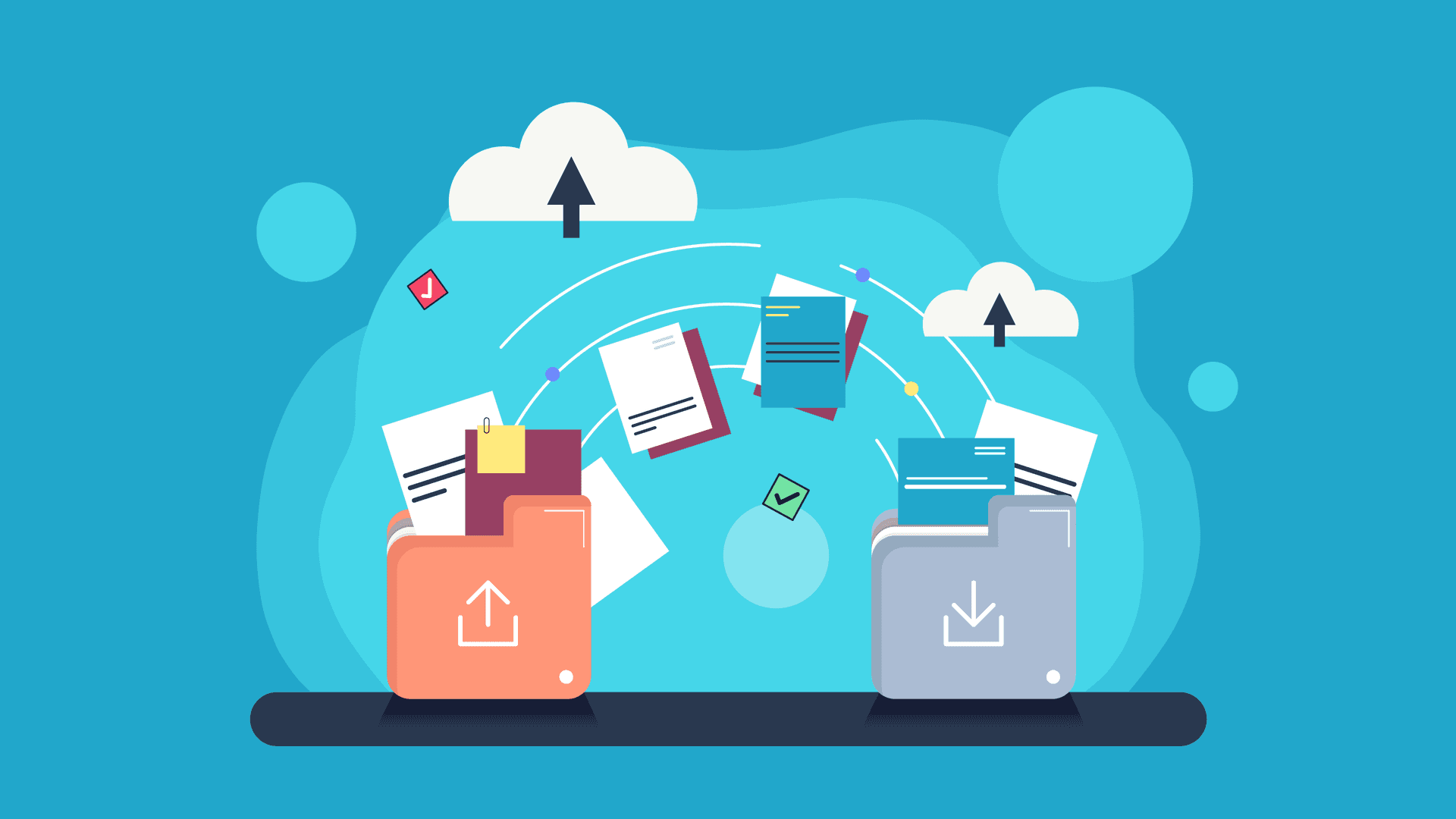
2020 has given us the chance to re-evaluate the best free software that’s available to assist you with your business.
We all spend a lot on software licences and buying programs! The full price software is often the best bet if you rely heavily on it. However, if are looking to fill your digital tool-belt with useful software without the expense… here is how to save money in different areas on the software for your business.
There are many alternatives to most of these, but this is simply a list based on the ones we have tried and tested. We would always recommend you researching the latest alternatives before committing. Mainly though it just highlights how much good free software is out there!
Our findings will be split into five parts; for part one we have gathered all the free software that we feel will help to provide you with digital solutions for when you need to tackle online storage or file sharing, video conferencing/meetings and social media tools.
Free office suite software (Microsoft office alternatives)
We don’t think you really need to pay for microsoft office if you are an individual or sme, here’s why:
- Includes Docs, Sheets, Slides (alternatives to Word, Excel, Powerpoint) amongst many other apps, and is available for free with a personal Gmail address
- Works in conjunction with Google Drive
- All online! So it’s always saved, and can be accessed on all your devices with Google Apps/Google Drive installed.
- Multiple people can edit a document live at the same time!
- Compatible with Microsoft document formats
- Lite versions of the regular office suite is free to use online if you have a Microsoft account – This is a big one and is aimed at taking on googles G-suite
- The storage is online and limited to your Microsoft account storage capacity
- Similar to open office
- Updates regularly
- Can save in more file types than OpenOffice.
- Includes Writer, Calc, Impress, Draw (alternatives to Word, Excel, Powerpoint, Paint), and more.
- Free full office suite, it’s open-source.
- Compatible with Microsoft document formats, you can both open and save in Microsoft file types.
- With 100,000,000+ downloads it has a huge following.
Free online cloud file storage and sharing
Dropbox- https://www.dropbox.com
- 30 day free trial.
- This is arguably the main one for team file sharing and storage, although there are other options.
- Sign up to dropbox/ get the app, and have cross-device sharing, and share your folders with other dropbox users in your team or clients.
Google drive- https://www.google.com/drive/
- 15gb of free space to start
- Cloud storage for files and folder organisation
- Share files and folders with multiple users
- This all comes by just having a gmail address, and you can store any files on google drive, or take advantage of google apps (google’s microsoft office alternative)
Onedrive - https://www.google.com/drive/
- 5gb of free space to start
- Easy organisation
- Access on any device
Send/transfer large files
- Wetransfer offers multiple large file transferring for free up to 2GB per transfer.
- It also has a mobile app in Google Play/ Appstore.
- Simply visit the site, skip the ‘Plus’ Intro screen, and drag+drop you file. Add your email, and recipient's email, then send! Easy.
- Open-source (GNU GPL) FTP client for Windows, Mac OS X and GNU/Linux.
We hope you find this helpful and please have a look round our website.
Ergo creative team
PLEASE NOTE: We would also say please use any free software with care, make sure you are downloading safe software and follow installation guides from the developers.
We accept no responsibility for any use of the software in the list above, it is just a list to help illustrate the options.